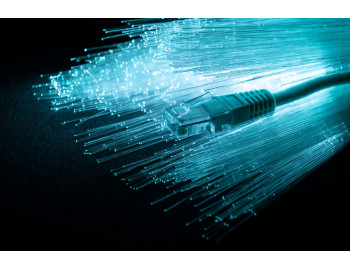Blog
5 Unique Benefits of Fiber Optic Cable
Fiber and copper cable each have their place, with their own advantages and characteristics. Depending on the application, there is no “right” or “wrong” answer when choosing between the two. In fact, they’re complementary in many ways.
Conference Room Camera
One of the primary equipment decisions to make when transitioning to an A/V communications approach is the conference room camera. Meeting spaces are often the focus of an A/V integrator, as this is where businesses and organizations connect with others. To optimize a company’s A/V communications, it must have high-quality audio and video input and output devices. There are a lot of products to choose from, though, so it pays to be picky and demand a system that combines an excellent set of features with ease of use.
What should a business look for in a conference room camera?
Video input technology is a straightforward, but critical piece of equipment in every A/V communications system. The right input can produce a crystal clear picture that will make partners and clients feel like they are in the room with the company’s team. The wrong input will make it impossible for the business to communicate effectively, and will leave others with an amateurish impression. To avoid this problematic fate, company and organization leaders should consider the following when searching for an input device:
- Interoperability: As more and more devices are geared toward A/V communications, and more and more organizations join the Cloud, interoperability has become paramount. People now expect to jump on their phone, their laptop or their desktop computer and be able to connect into a meeting with a couple clicks. A conference room camera that is designed for this approach is effectively standard at this point. For example, compatibility with Skype, Cisco Jabber, Google Hangout and MS Lync is important, and compatibility with both Cisco and Polycom products is a must. While most equipment comes standard with them now, companies should verify that there are USB 2.0 or 3.0 ports available with the system.
- HD video: At one time, HD quality was considered the one feature that no company could do without. This is still true to an extent, but consider what the system will be used for. If it is intended for face to face client and partner meetings, then HD video is essential and resolutions up to 1920×1080 are expected. If, though, the system will be used for webinars, then resolutions will be pared down to 720p.
- Optical zoom: Some presentations call for a greater level of detail, and true optical zoom allows meeting members to enhance video without loss of quality. This should be considered a priority feature in a conference room camera.
- Additional system accessories: In addition to robust software and hardware features, a company should expect a set of mounts and cable extensions to make installation easier.
An A/V integrator can assist a company or organization with their equipment needs, and help find the appropriate equipment that offers all of these options.